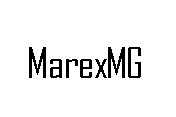 How to access the ISS Slow Scan TV
How to access the ISS Slow Scan TV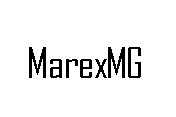 How to access the ISS Slow Scan TV
How to access the ISS Slow Scan TV
There is also a new SSTV project planed for launch in
during Richard Garriott’s Soyuz Mission in Oct of 2008. There are tentative plans for Richard
to take a Kenwood Visual Communicator VC-H1 SSTV unit with him on this flight.
For additional information on Richards Garriott’s
mission on October 12, please review the following links:
The goal of this series of memos is to get the
Amateur Radio and Short-wave listener community ready to start decoding SSTV
images from the International Space Station.
If you want to get ready for SpaceCam1 and VC-H1 Slow Scan TV, then now
is the time to start setting up your systems.
Slow Scan TV on the International Space Station:
Actual SSTV pictures received from Space Station Mir
in 1998

Window shot from MIR
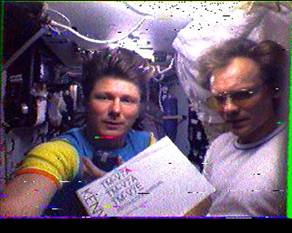
Gennady and Sergei Reading the Manual for the Kenwood
TM-V7A, which was part of the Marex SSTV package.
Actual SpaceCam1 SSTV Images from ISS
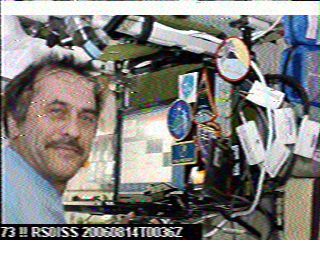
Commander Pavel at the Amateur Radio station on ISS
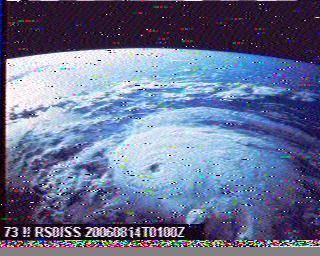
The SSTV system on the International Space Station
that I will be focusing on is called SpaceCam1.
The VC-H1 Project may be activated first, however their functionally is
very similar and I will include additional information on the ARISS-VCH1
project as it becomes available.
The SpaceCam1 project is PC based application that is
currently on board ISS and was tested from ISS in August 2006 (Add LINK). The SSTV system will be connected to an
Amateur Radio transceiver called the Kenwood TM-D700. This radio will transmit on the Amateur
radio 2-meter satellite band from the ISS.
The ISS is tentatively planned to transmit SSTV (Down link) on 145.800
FM. The Uplink frequency has not
been published at this time.
The transmission mode will be FM (approximately 4k
deviation). The SSTV Image format
used is called Robot-36 (Both
SpaceCam1 and the VC-H1 will use the same formats). When SSTV becomes operational, it will
be able to transmit over 300 images per day from the International Space
Station. The crew will either load
a disk directory full of still images taken earlier or enable the live still
image camera.
The VC-H1 will be connected directly to the Kenwood
TM-D700 transceiver which is currently installed on board the ISS.
The typical transmitter power output for this system
is 5, 10 or 25 watts. For the SSTV
mode the transmitter power will be set to either the 5 or 10 watt setting. The 5 watt signal will be more than
enough for most common ground antenna receiver combinations.

SpaceCam1 &
Kenwood D700 System:
The Kenwood D700 transceiver is a versatile radio
that supports voice and has a built in Packet modem which can be used for
Email type messages. The D700 can also be connected to a computer and support
other modes such as PC base SSTV or the VC-H1 can be directly plugged into the
Microphone port. The D700 system is located in the Service Module. The D700 supports two Amateur radio
bands: 2-meter FM (144 – 146 MHz) and the 70-centimeter FM (435 - 438 MHz). The built-in modem or TNC supports 1200
and 9600 baud data rates. The D700
is currently connected to one of the 4 Amateur Radio antennas mounted outside
of the Service Module. The typical
power output of this system is 5, 10 or 25 watts. The Kenwood D700 system was activated
in December 2003. The D700 is the
primary radio for all Amateur Radio Voce and SSTV projects. The ISS crew will connect the D700 to a
laptop computer via a custom designed adapter module made by ARISS. The
VOX-Box will match the audio signals from the laptop computer to the D700
radio. The VOX-box will also
signal the radio when it is time to transmit.
To work ISS from your home, you should have at least
the following Amateur Radio equipment:
Note: most of the time the ISS SSTV system will be in
down link mode only. ARISS has not
published an uplink frequency or schedule at this time.
If you are a short wave listener, then you can use
one of the many police scanners or similar receivers that support standard FM
(5k deviation). The secret to good
reception is a good outdoor antenna and good quality coax. You will not have much luck with an
indoor antenna or a rubber-duck.
Here are just two of the many Share-Ware SSTV
applications on the market. There
may be many more.
http://www.barberdsp.com/w95sstv/w95dload.htm
MMSSTV
http://mmhamsoft.ham-radio.ch/
There are also many High quality pay software
applications that offer many more features, such as multiple windows that
allow your to simultaneously receive an image while preparing your next image
that you want to transmit.
When will ISS
be in Range of my House (Timing):
You will need access to a computer or the web to tell
you when ISS is in range of your station. The timing of your contact is the
most important part of a successful contact with ISS. There are many tracking
programs out in the market place today. The ARISS team does not endorse any
specific tracking program. Some programs are share-ware (STSPLUS); others cost
a few bucks. I recommend using the DOS InstantTrack, program by AMSAT. www.amsat.org
This program is very easy to use and works very well with older style
computers such as 80286 style PC's. The cost of most tracking software
applications is approximately $50-100.
After you have found the orbital pattern for ISS you
can just simply leave your SSTV application running in Automatic Receive mode
and just let it run. That is one
of the nice features of SSTV, you do not have to be sitting at the radio the
whole time. Once you have worked
out the bugs in your setup, and you know you are on the correct frequency you
can just let it decode and save the images for you automatically.
Doppler Shift:
The ISS Space Station is traveling around the Earth
at over 17,500-mph (28,000 Kph). The speed of the Space Station will make
radio signals appear to shift in frequency. This phenomenon is called Doppler
Shift. Many of us have radios that are Channel locked. This means you cannot
make any fine tuning adjustments to your receiver or transmitter's frequency.
Most
The Doppler shift will cause the ISS transmit
frequency 145.800.0 MHz to look as if it is on the frequency 145.803.5 when
ISS is approaching your location (approximately 3.5 kHz higher if frequency).
Fortunately we will be using the FM mode which automatically compensates for
part of the Doppler frequency drift. If
you are fortunate enough to have a radio with the ability to make smaller
channels steps then you should take advantage of this feature. You will need to review the owner's
manual for your radio to learn how to program "Odd-Splits" channel
combinations and program the following consecutive frequencies into your
radios' memories.
( Region 2--North & South America, Region 3Asia,
Channel 1 145.800.0 RX SSTV no uplink
Channel 2 145.800.0 RX 144.490.0 TX Voice
Channel 3 145.800.0 RX 145.990.0 TX Packet
(Worldwide)
Channel 4 145.800.0 RX 145.200.0 TX Voice (Region
1Europe,
For SSTV 2.5 kHz channel step radios (Worldwide)
Channel 5 145.802.5 RX
Channel 6 145.800.0 RX
Channel 7 145.797.5 RX
For VOICE (Region 2North & South America, Region
3Asia,
2.5 kHz channel step radios
Channel 1 145.802.5 RX 144.487.5 TX
Channel 2 145.800.0 RX 144.490.0 TX
Channel 3 145.797.5 RX 144.492.5 TX
For Packet 2.5 kHz channel step radios (Worldwide)
Channel 4 145.802.5 RX 145.987.5 TX
Channel 5 145.800.0 RX 145.990.0 TX
Channel 6 145.797.5 RX 145.992.5 TX
For VOICE (Region 1Europe, Africa) 2.5 kHz channel
step radios
Channel 7 145.802.5 RX 145.197.5 TX
Channel 8 145.800.0 RX 145.200.0 TX
Channel 9 145.797.5 RX 145.202.5 TX
Let's assume ISS is approaching your location (QTH)
and the SSTV system is active. Use channel #5 at the beginning of the pass,
then when ISS is over head, use channel #6 and when ISS passes your QTH use
channel #7. For best results, use an updated tracking program, which displays
the current Doppler shift. This will assist you in determining when it is best
to change channels.
As you may have noticed, it is not recommended for
you to adjust your uplink frequency on 5 kHz radios. You may have better
results if you leave your receiver on 145.800 and your transmitter on 145.990. The Doppler shift is only at the +3.5
kHz setting for a few seconds, then it will slowly begin to approach zero.
After 5 minutes or less, the Doppler shift will be 0 for a few seconds, and
then it will begin to swing towards -3.5 kHz.
What is Slow
Scan TV:
On this web page you will find many links to help you learn more about SSTV
Practice
Practice Practice:
If you want to be successful in sending and receiving
SSTV from ISS you must be fully proficient in using SSTV on Earth first,
before you make any attempt to use the SSTV on ISS.
The Kenwood VC-H1 and SpaceCam projects will allow both
uploading and down loading of images from ISS, however it is expected that
most of the time the systems will be in downloading mode only. For now you will just need to
concentrate on receiving SSTV images from space.
Use your computer program to select a good pass with
high elevation angles. When ISS first appears on the horizon, the satellite
will be 1500 miles (2400 km) away. When ISS is directly over your house, it is
only 240 miles (384 km) away.
As more information becomes available on the
activation dates of the project, the information will be posted Don’t wait
until the last minute to get your home station SSTV ready.
73 Miles WF1F MAREX-MG
You are visitor #
since September 2008
Site last updated September 5, 2008
©(2008) MAREX-MG